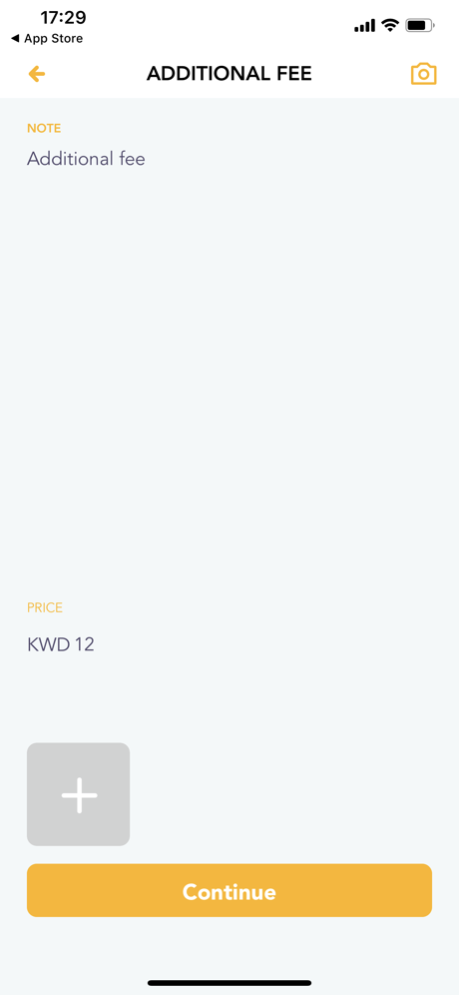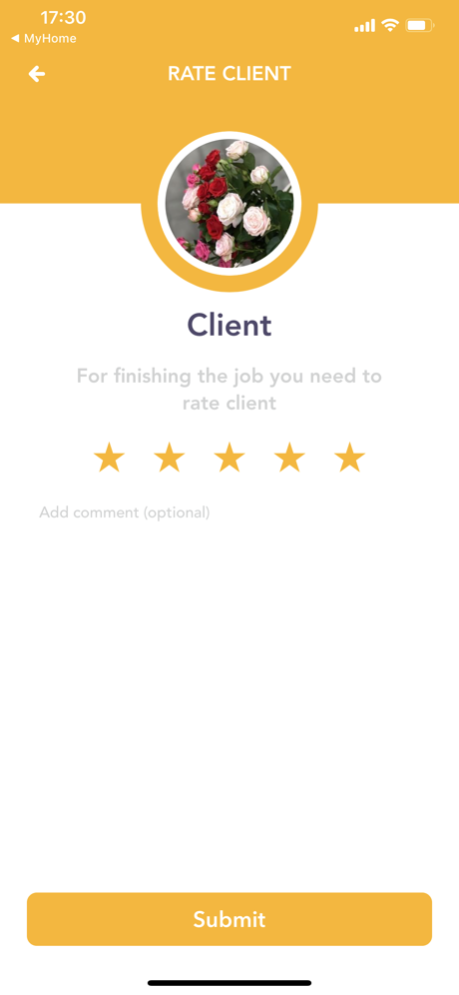MH Pro | الفنيين 2.27.1
Free Version
Publisher Description
The MyHome Technician app is the portal for the professionals and technicians using MyHome as service providers. In the app, technicians can accept new jobs, update their status (Assigned, En Route, On Site, Job Complete) as well as send invoices for the customers. The technicians will also receive notifications regarding new jobs and active jobs and will be able to accept jobs immediately or schedule them for later.
تطبيق ماي هوم للفنيين هو البوابة الرئيسية للمهنيين والفنيين لاستخدامه كمقدمي خدمات. فمن خلال التطبيق ، يمكن للفنيين الحصول على طلبات لأعمال جديدة ، ومتابعة سير الأعمال من خلال تحديث حالتهم (تم قبول الطلب ، في الطريق ، على الموقع ، تم الانتهاء من الأعمال) ، فضلا عن إرسال الفواتير للعملاء. كما سيتلقى الفنيون ملاحظات حول الطلبات الجديدة والطلبات النشطة ، وسيكونون قادرين على قبول طلبات العملاء فورًا أو جدولة مواعيدها لاحقًا.
Apr 10, 2024
Version 2.27.1
Bug fixes
About MH Pro | الفنيين
MH Pro | الفنيين is a free app for iOS published in the System Maintenance list of apps, part of System Utilities.
The company that develops MH Pro | الفنيين is Wabash Web Development Co. W.L.L.. The latest version released by its developer is 2.27.1.
To install MH Pro | الفنيين on your iOS device, just click the green Continue To App button above to start the installation process. The app is listed on our website since 2024-04-10 and was downloaded 1 times. We have already checked if the download link is safe, however for your own protection we recommend that you scan the downloaded app with your antivirus. Your antivirus may detect the MH Pro | الفنيين as malware if the download link is broken.
How to install MH Pro | الفنيين on your iOS device:
- Click on the Continue To App button on our website. This will redirect you to the App Store.
- Once the MH Pro | الفنيين is shown in the iTunes listing of your iOS device, you can start its download and installation. Tap on the GET button to the right of the app to start downloading it.
- If you are not logged-in the iOS appstore app, you'll be prompted for your your Apple ID and/or password.
- After MH Pro | الفنيين is downloaded, you'll see an INSTALL button to the right. Tap on it to start the actual installation of the iOS app.
- Once installation is finished you can tap on the OPEN button to start it. Its icon will also be added to your device home screen.